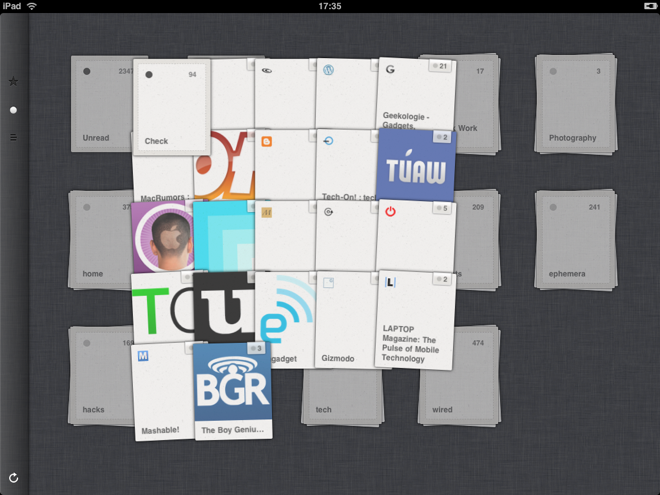The more and more that I develop apps the more I try to challenge myself to come with creative ways for users to use the apps. Really trying exploit the power of multi-touch. As mentioned in a previous post, this trend is becoming more and more mainstream. Unfortunately, when it comes to authentication, we are still stuck using the old attage of a PIN and/or using biometrics, which never really caught on with the masses. I personally think that has to do with implementation of it not the mechanism.
In order to try and contribute, to a hopefully better way to authenticate, I started working on a password gesture framework. Though password gestures aren't new what I think differentiates mine, at least conceptually, is how it deals with resetting it. My first thought was to just stick with the same old "email me my password", however email isn't always relaible and the "gesture" password isn't stored on a server, but on the device. In addition, I didn't want to have to rely on a separate server or component. Lastly, by doing that I am relying on an outdated "desktop" thought process of handling lost/forgotten passwords. So how do I give a user a usable and easy way to reset their password without having a server dependency or leaving the app?
My solution is that during the password setting process is to present the user a list of pictures and have them choose N out of X. If they need to reset their password they will be presented with the "reset" picture screen and select the correct ones. If the correct set of pictures are choosen then reset occurs. If not then fail. Due to my extremely busy schedule I haven't had the opportunity to really dedicate the time I want to. I am hoping that posting this to github that the iOS community will take it and make suggestions or fork and implement it with ideas and features that I haven't thought of.
I have started the project as a sample app, but once it reaches a stable point I will make it a static library that can be dropped into any project.
It goes without saying that I am really looking for feedback on this. All comments and suggestions are welcome.
Password Gestures on Github